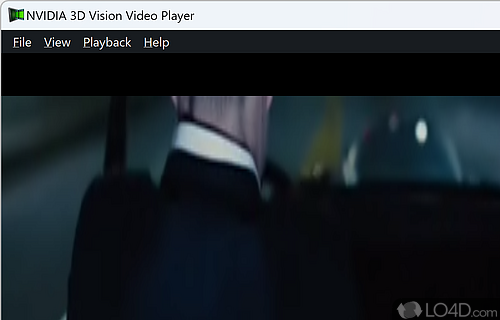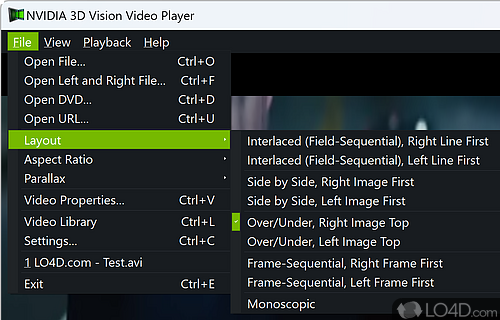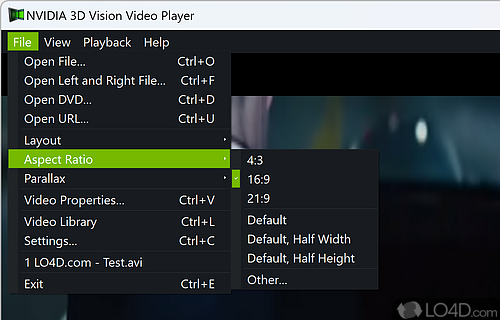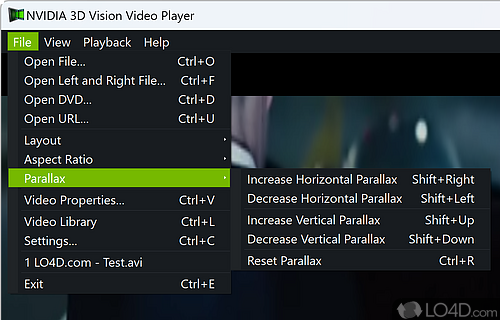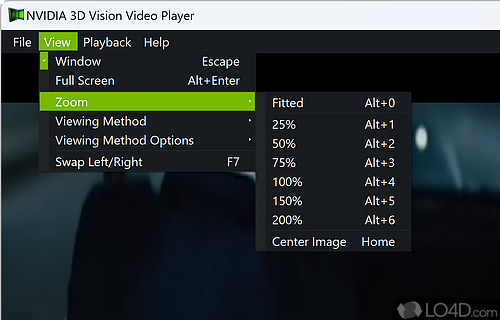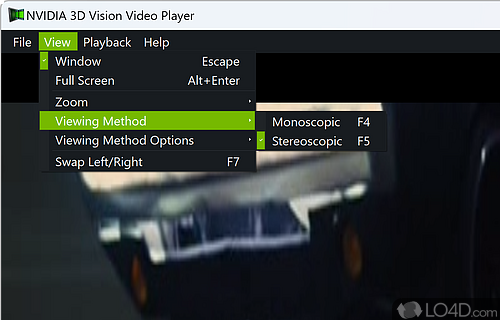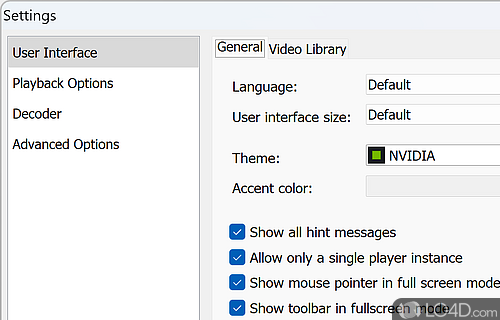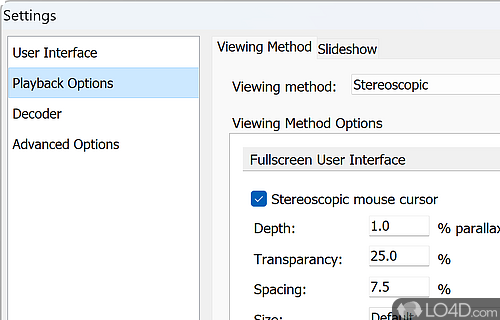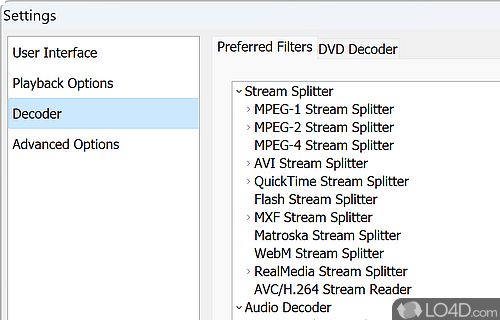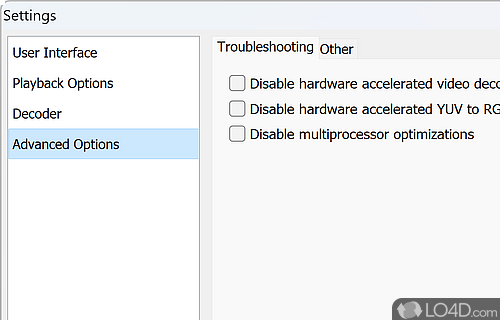Special edition stereoscopic video player for Nvidia users.
NVIDIA 3D Vision Video Player is a powerful video player that is designed to deliver an enhanced 3D experience for users.
The player is generally compatible with most video formats and can be used to watch movies and videos in stereoscopic 3D with NVIDIA 3D Vision technology. It includes support for multiple 3D display modes, including anaglyph, interlaced and side-by-side. You can adjust the depth settings.
The NVIDIA 3D Vision Video Player also offers advanced features such as full-screen playback, HDMI 1.4 3D support, and a variety of 3D post-processing effects. The app comes with several popular audio formats, allowing users to enjoy their favorite soundtracks in 3D.
After installing it, users can enjoy an immersive 3D experience with their videos and movies.
For use with 3D glasses
The program was released especially for owners of 3D glasses in order to experience 3D playback from normal video files like those distributed as AVI, FLV, MKV, MPG and other video file formats. NVIDIA 3D Vision Video Player can also playback DVD movies.
The user interface of NVIDIA 3D Vision Video Player is pretty basic and has the standard playback buttons you'd expect such as play, pause, stop, etc. It also allows you to switch back and forth between standard 2D view and its specialty 3D view. It also allows you to switch between interlaced mode, monoscopic and stereoscopic.
Other options included with this video player are standard in standard 2D media players like zooming in and out, cropping or rotating the picture.
In closing
In all, NVIDIA 3D Vision Video Player is an interesting video player that is able to turn standard 2D movies into 3D ones with NVIDIA hardware.
Features of NVIDIA 3D Vision Video Player
- 3D Playback: Plays 3D movies in full HD.
- Audio Experience: Dolby Digital 5.1 surround sound.
- Audio Sync: Audio can be synchronized with the video.
- Compatibility: Compatible with most major video file formats.
- Customization: Adjust 3D depth, brightness and contrast.
- Frame-by-Frame: Play movies frame by frame.
- GPU Acceleration: Use GPU acceleration to reduce CPU load.
- Multi-Screen: Play 3D movies across multiple screens.
- Picture-in-Picture: Watch movies in a smaller window while doing other tasks.
- Playback Control: Control movie playback with the keyboard or mouse.
- Playlist: Organize movies into playlists.
- Real-Time 3D: Converts 2D movies into 3D in real time.
- Subtitles: Support for multiple subtitle formats.
- TrueTheater: Upscales video to HD quality.
- Zoom: Zoom in and out on movies.
Compatibility and License
NVIDIA 3D Vision Video Player is provided under a freeware license on Windows from video players with no restrictions on usage. Download and installation of this PC software is free and 2.5.0 is the latest version last time we checked.
Is NVIDIA 3D Vision Video Player for Windows 10?
Yes. It can run on a PC with Windows 11 or Windows 10. Previous versions of the OS shouldn't be a problem with Windows 8 and Windows 7 having been tested. It comes in both 32-bit and 64-bit downloads.
Filed under:
- NVIDIA 3D Vision Video Player Download
- Free Video Players
- NVIDIA 3D Vision Video Player 2.5
- Video Playing Software
- Software for Windows 10